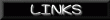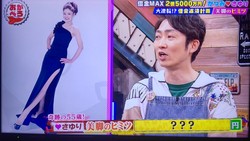山本里菜
Re: 山本里菜
 山本里菜さん綺麗
山本里菜さん綺麗  2025/08/28(Thu) 20:30 No.137659
2025/08/28(Thu) 20:30 No.137659
凄い画像ですね!😍
やっぱりアナウンサーの足裏は最高!
もう少し足にピントが合ってれば百点だったのに・・・
やっぱりアナウンサーの足裏は最高!
もう少し足にピントが合ってれば百点だったのに・・・
 山本里菜さん綺麗
山本里菜さん綺麗  2025/08/28(Thu) 20:30 No.137659
2025/08/28(Thu) 20:30 No.137659
Re: 山本里菜
 足フェチにいたる病
足フェチにいたる病  2025/08/29(Fri) 16:20 No.137663
2025/08/29(Fri) 16:20 No.137663
もういっそのこと脱いでほしい。
 足フェチにいたる病
足フェチにいたる病  2025/08/29(Fri) 16:20 No.137663
2025/08/29(Fri) 16:20 No.137663
Re: 山本里菜
 山本里菜
山本里菜  2025/08/31(Sun) 15:12 No.137672
2025/08/31(Sun) 15:12 No.137672
身長は意外と低い156センチ
31歳
31歳
 山本里菜
山本里菜  2025/08/31(Sun) 15:12 No.137672
2025/08/31(Sun) 15:12 No.137672
Re: 山本里菜
 女子アナ足大好き子
女子アナ足大好き子  2026/02/23(Mon) 14:47 No.138743
2026/02/23(Mon) 14:47 No.138743
殿堂入りの足
 女子アナ足大好き子
女子アナ足大好き子  2026/02/23(Mon) 14:47 No.138743
2026/02/23(Mon) 14:47 No.138743
桜庭ななみ
足裏
丸山希
宮原華音
Re: 宮原華音
 あ
あ  2026/02/14(Sat) 09:16 No.138722
2026/02/14(Sat) 09:16 No.138722
すばらしい
 あ
あ  2026/02/14(Sat) 09:16 No.138722
2026/02/14(Sat) 09:16 No.138722
生足
mariko
かつみさゆりのさゆりさん
鈴木 万李弥
スザンヌ
足裏が見られました。
https://youtu.be/B-ODD7N2f14
Re: スザンヌ
 感謝
感謝  2026/02/12(Thu) 01:50 No.138707
2026/02/12(Thu) 01:50 No.138707
素晴らしい情報ありがとうございます!
 感謝
感謝  2026/02/12(Thu) 01:50 No.138707
2026/02/12(Thu) 01:50 No.138707
桧山ありす
有村架純
Re: 有村架純
 あしこちょ
あしこちょ  2026/02/10(Tue) 23:48 No.138693
2026/02/10(Tue) 23:48 No.138693
有村架純は可愛いと思う
胸もあるし可愛いし脚もいい
でも絶対性格悪い、でも好き
足裏くさそうだし舐めたい
くすぐり拘束お 仕置きしたらどうなるんだろ
じつはくすぐり大好きだったりして
どうでもいいけど
胸もあるし可愛いし脚もいい
でも絶対性格悪い、でも好き
足裏くさそうだし舐めたい
くすぐり拘束お 仕置きしたらどうなるんだろ
じつはくすぐり大好きだったりして
どうでもいいけど
 あしこちょ
あしこちょ  2026/02/10(Tue) 23:48 No.138693
2026/02/10(Tue) 23:48 No.138693
社内風景
Re: 社内風景
 素晴らしい
素晴らしい  2026/01/27(Tue) 16:01 No.138585
2026/01/27(Tue) 16:01 No.138585
特に2枚め凄いですね
もしつま先アップもございましたらお願い致します
もしつま先アップもございましたらお願い致します
 素晴らしい
素晴らしい  2026/01/27(Tue) 16:01 No.138585
2026/01/27(Tue) 16:01 No.138585
Re: 社内風景
 ぶっちゃー
ぶっちゃー  2026/01/27(Tue) 19:44 No.138587
2026/01/27(Tue) 19:44 No.138587
素晴らしい職場だ
 ぶっちゃー
ぶっちゃー  2026/01/27(Tue) 19:44 No.138587
2026/01/27(Tue) 19:44 No.138587
Re: 社内風景
 あき
あき  2026/01/28(Wed) 11:03 No.138591
2026/01/28(Wed) 11:03 No.138591
画像ありがとうございます。
 あき
あき  2026/01/28(Wed) 11:03 No.138591
2026/01/28(Wed) 11:03 No.138591
Re: 社内風景
 あき
あき  2026/01/28(Wed) 11:04 No.138592
2026/01/28(Wed) 11:04 No.138592
もしあれば投稿して頂きたいです
 あき
あき  2026/01/28(Wed) 11:04 No.138592
2026/01/28(Wed) 11:04 No.138592
Re: 社内風景
 神太麻
神太麻  2026/01/28(Wed) 14:23 No.138595
2026/01/28(Wed) 14:23 No.138595
これ凄いですね!!
 神太麻
神太麻  2026/01/28(Wed) 14:23 No.138595
2026/01/28(Wed) 14:23 No.138595
Re: 社内風景
 ブラヴォー
ブラヴォー  2026/01/28(Wed) 16:00 No.138601
2026/01/28(Wed) 16:00 No.138601
すばらしい画像投稿ありがとうございます
オリジナル掲示板がクソ気色悪いBBAのスト足まみで汚れてしまったので
こういうのを観るとうれしいです
またよろしくお願いいたします
オリジナル掲示板がクソ気色悪いBBAのスト足まみで汚れてしまったので
こういうのを観るとうれしいです
またよろしくお願いいたします
 ブラヴォー
ブラヴォー  2026/01/28(Wed) 16:00 No.138601
2026/01/28(Wed) 16:00 No.138601
筒井あやめ 一ノ瀬美空
去年乃木坂46の公式Xで筒井あやめと一ノ瀬美空の足裏が見れたんですが今は消されて見れません。持っている方いましたら添付していただきたいです。
Re: 筒井あやめ 一ノ瀬美空
 無名
無名  2026/02/03(Tue) 00:23 No.138659
2026/02/03(Tue) 00:23 No.138659
そんなのがあったんですか!
気になります
気になります
 無名
無名  2026/02/03(Tue) 00:23 No.138659
2026/02/03(Tue) 00:23 No.138659
Re: 筒井あやめ 一ノ瀬美空
 t
t  2026/02/03(Tue) 23:44 No.138662
2026/02/03(Tue) 23:44 No.138662
結構しっかり2人の足裏が映っていました!
 t
t  2026/02/03(Tue) 23:44 No.138662
2026/02/03(Tue) 23:44 No.138662
Re: 筒井あやめ 一ノ瀬美空
 無名
無名  2026/02/04(Wed) 00:13 No.138663
2026/02/04(Wed) 00:13 No.138663
ぜひ持っている人いたら見せて欲しいですね、、
 無名
無名  2026/02/04(Wed) 00:13 No.138663
2026/02/04(Wed) 00:13 No.138663
Re: 筒井あやめ 一ノ瀬美空
 ly
ly  2026/02/05(Thu) 00:17 No.138668
2026/02/05(Thu) 00:17 No.138668
どこが公式?
どう見てもAIやん
どう見てもAIやん
 ly
ly  2026/02/05(Thu) 00:17 No.138668
2026/02/05(Thu) 00:17 No.138668
Re: 筒井あやめ 一ノ瀬美空
 足男
足男  2026/02/05(Thu) 08:05 No.138672
2026/02/05(Thu) 08:05 No.138672
これは昨年、偽アカが投稿していたAI画像です。
いろんなアイドルの足裏画像をAIで生成して投稿していたようですが
現在はアカウント凍結されています。
いろんなアイドルの足裏画像をAIで生成して投稿していたようですが
現在はアカウント凍結されています。
 足男
足男  2026/02/05(Thu) 08:05 No.138672
2026/02/05(Thu) 08:05 No.138672
Re: 筒井あやめ 一ノ瀬美空
 公式が
公式が  2026/02/05(Thu) 08:06 No.138673
2026/02/05(Thu) 08:06 No.138673
AI合成はさすがに酷いかと
 公式が
公式が  2026/02/05(Thu) 08:06 No.138673
2026/02/05(Thu) 08:06 No.138673
Re: 筒井あやめ 一ノ瀬美空
 ます
ます  2026/02/05(Thu) 16:05 No.138675
2026/02/05(Thu) 16:05 No.138675
これをフェイクと見破れない人はXとかやらないほうがいいよ
 ます
ます  2026/02/05(Thu) 16:05 No.138675
2026/02/05(Thu) 16:05 No.138675
Re: 筒井あやめ 一ノ瀬美空
 Bu
Bu  2026/02/06(Fri) 14:06 No.138679
2026/02/06(Fri) 14:06 No.138679
マジでAI生成の画像や動画が増えてきましたね
でも、顔が白く浮いている・ほぼ表情が変わらないのは、AIですね
でも、顔が白く浮いている・ほぼ表情が変わらないのは、AIですね
 Bu
Bu  2026/02/06(Fri) 14:06 No.138679
2026/02/06(Fri) 14:06 No.138679

 山本里菜
山本里菜